Android Keystore in Android Studio
An Android keystore lets you store cryptographic key entries for security. Android Keystore can be used to sign your apk, sign data, store certificates, and a variety of other needs.
To release your app to a marketplace, you will need to setup the keystore. All updates to the same app will require the same key used to setup. This provides a level of security and prevents others from accessing your app without permission.
Setup
There are a couple of methods of setting up.
For Unity users, check out our docs on setting up in Unity.
If you’re an Unreal Engine user, check out our docs on setting up in Unreal.
You can also setup the keystore in Android Studio.
To generate, open up Android Studio:
- From the top-bar, locate Build > Generate Signed Bundle/APK.
-
In the Generate Signed Bundle or APK box, select Android App Bundle or APK and select Next.
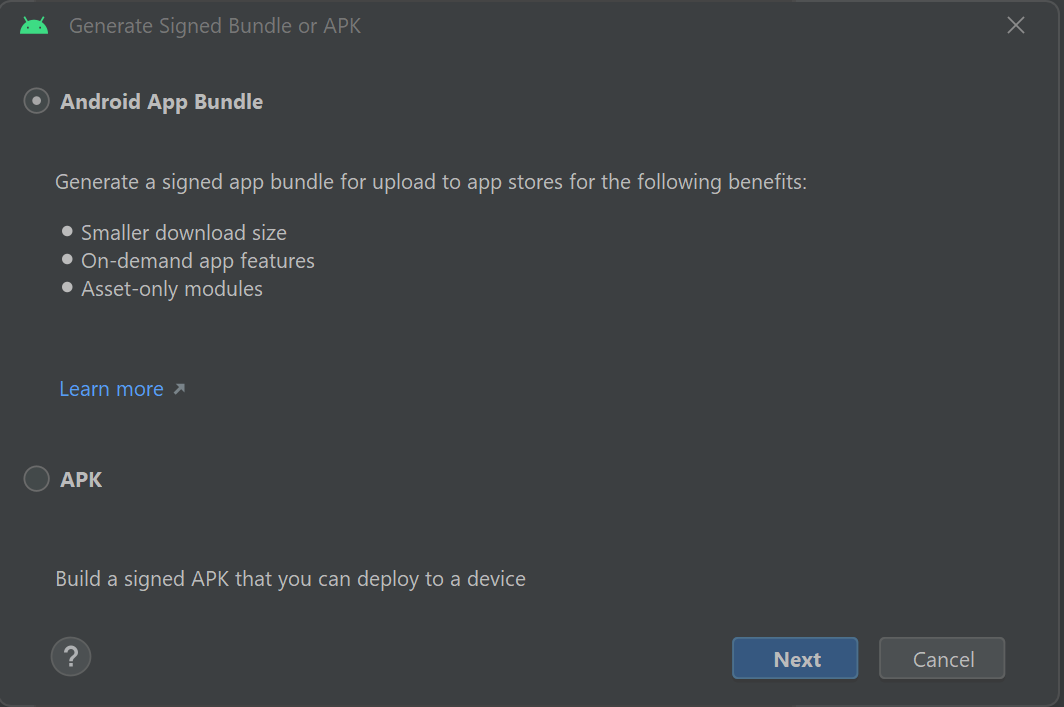
- Click the Create New button below the Key store path field.
-
In the New Key Store window, the following information is availabe to fill in.
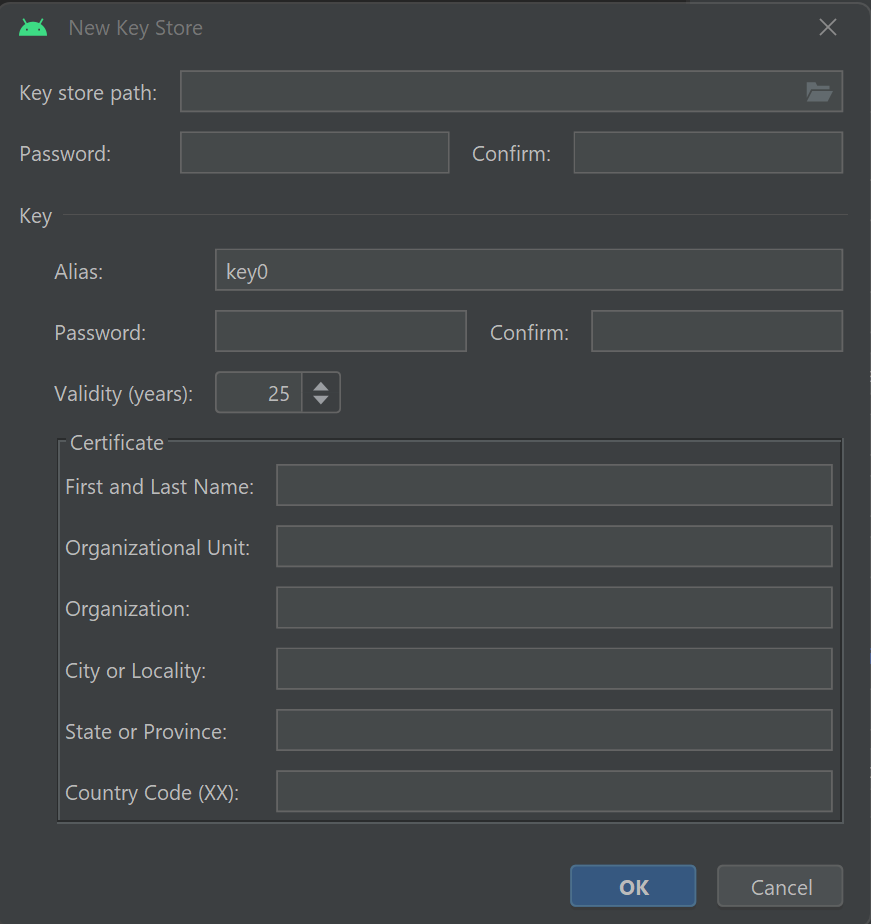
| Name | Description | Example |
|---|---|---|
| Key store path | Location where keystore should be created. Note: You can also add your filename here before the .jks extension
| c:\keystore\example-keystore.jks |
| Password | Create and confirm your password for your keystore | test@123 |
| Alias | Enter a name for your Keystore that will help identify your file | NewUpload |
| Password | Create and Confirm a password for your key. Note: This is the same as the password set above | test@123 |
| Validity(years) | Set the length of time you would like your key to be valid. Your key should be valid for at least 25 years, this will be the same key you use to update your app in the future | 25 |
| Certificate | Enter information about yourself and your company Note: This information will not be displayed in your app. |
First and Last Name - Blake Young Organization Unit - Mobile Organization - Wevr City or Locality - Los Angeles State or Province - Ca Country Code - US |
- Click
OKto continue
Troubleshooting
For additional support, please reach out to us on our Discord.
Was this helpful?
We would love to hear your feedback, Submit a ticket in our Issue Tracker.