Clone Project in the CLI
Before you get started
Ensure your clients are authenticated. Open your Command Prompt or Terminal.
Run:
wvs authenticateHow to clone a project in the WVS CLI
Clone with SSH
- In WVS Projects locate your project and click the name of the project to clone.
- Click Clone found on the right. You now have four choices:
- Click Clone with SSH
- Click Clone with HTTPS
- Open in your IDE - Visual Studio Code (SSH)
- Open in your IDE - Visual Studio Code (HTTPS)
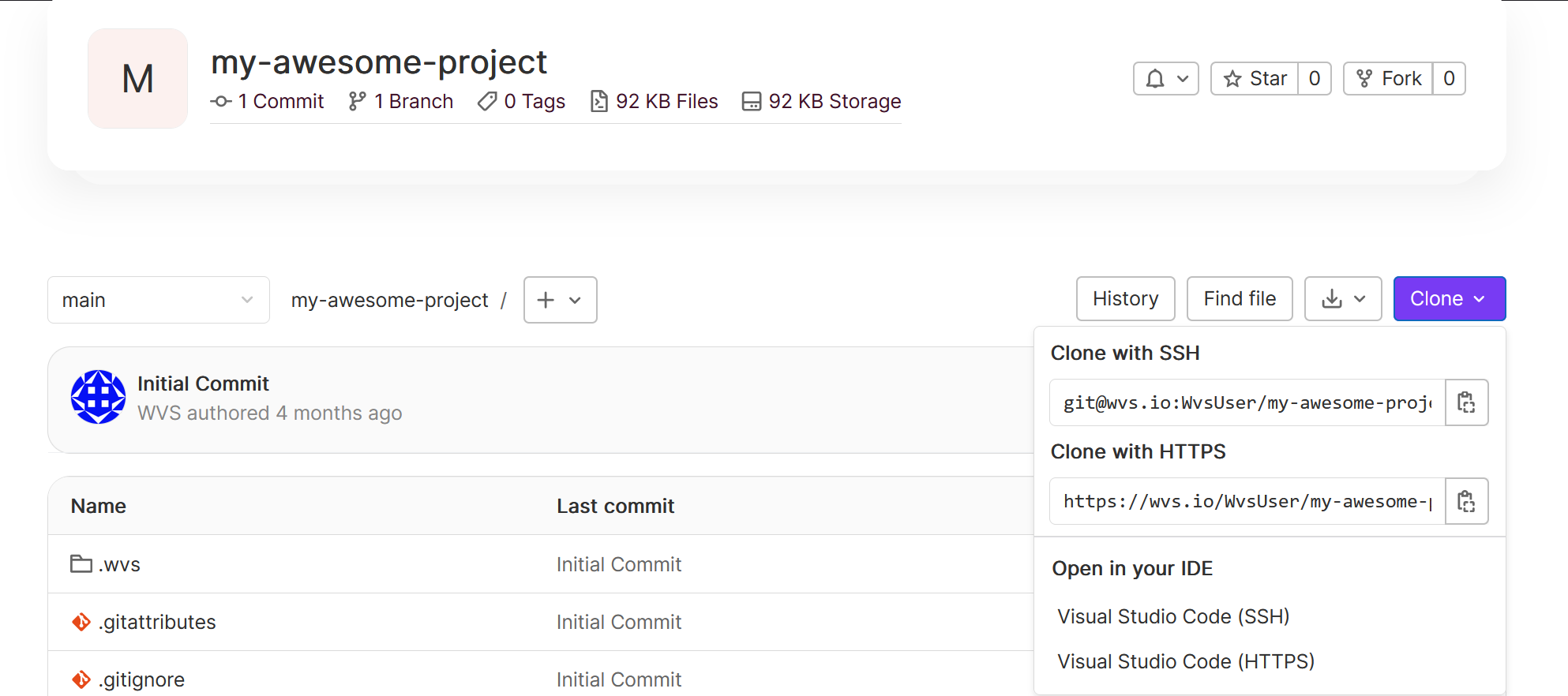
- Click on Clone with SSH
- In your Command Prompt or Terminal
Run:
wvs project clone --sshUrl <sshUrl>
Example: wvs project clone –sshUrl git@wvs.io:WvsUser/my-awesome-project.git
Clone with HTTPS
Cloning with HTTPS is currently unavailable and is being tracked in Issue 275. Check back soon with updates.
Next step:
- Getting started with Changelists